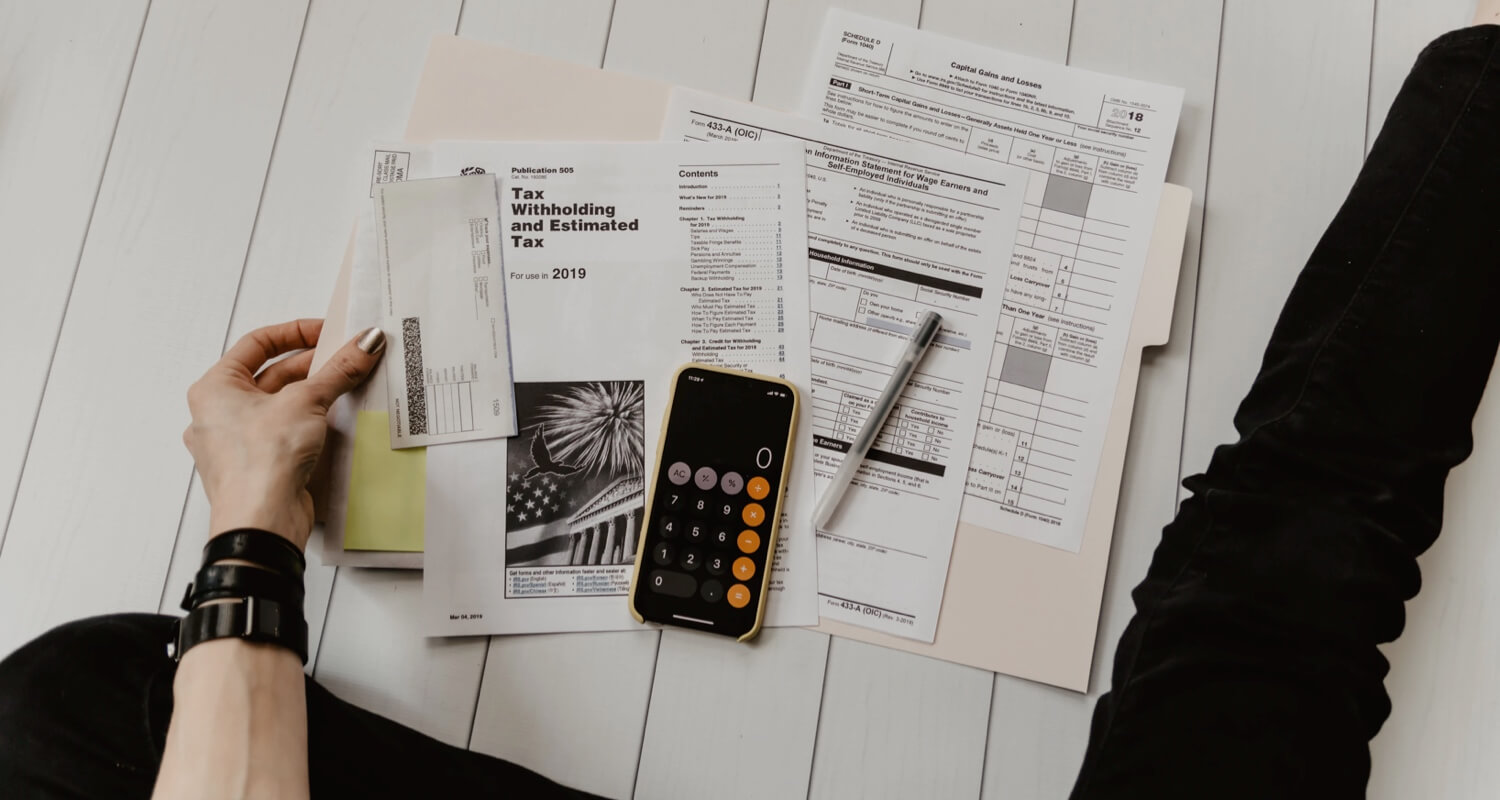This is the product name for our mobile device based payment card solution under the MPAY brand. The solution allows any business owner to accept Visa / MasterCard credit / debit card acceptance as payment for goods and services sold. As this is a mobile device based solution, it is portable and you can virtually accept credit cards payments, ANYTIME, EVERYWHERE! (as long as you have network internet coverage or wifi internet coverage.)
This service is great for business owners who:
a) need an easy mobile payment solution ie business start ups and home based businesses, sole proprietors with a properly registered business. Now anyone aged 18 and above who registers a business with SSM is eligible to apply for this service.
b) need an affordable mobile payment solution ie business that appreciate low start up cost and low monthly charges. In conjunction with our Pre-Launch, we are giving away FREE Merchant accounts that normally attract a set-up fee of RM399. You just need to purchase the right card reader for their mobile device and start accepting credit cards. Our minimum contract period is 2 years with just RM 10 monthly service fee.
c) need the convenience of a mobile payment solution ie. businesses that deliver goods services right to customers’ door steps. It provides convenience to customers who may not have enough cash at home and eliminates risks of merchant carrying too much cash and falling prey to snatch thieves or muggers.
MDEX is an E-Commerce portal is a National ICT Initiative by MSC to bridge the digital divide by streamlining business processes and taking them online. The initiative is targeted at propelling small medium enterprises onto the international business stage.
MDEX portal is an engine based E-Commerce solution that is easy to use, even for someone without any knowledge about the internet or websites in general. Our system is similar to engines like Facebook, where millions of teens or children update their profile and activities to network with millions of users on the internet.
We provide training and self help tutorials to get you started on your way to sell online.
ManagePay Systems Bhd is listed on KLSE ACE Board since March 2011.
MPAY Mobile POS is our latest innovative service offering under a newly-introduced Third Party Acquirer (TPA) business model that involves formal registration with VISA International Inc. and with MasterCard Worldwide Inc. under the sponsorship of our local bank partner (termed Sponsor Bank).
A Third Party Acquirer owns the merchant relationship and therefore signs up the merchants in its own right, including performing credit and risk assessment. In the case of Payment Aggregators, an aggregator is usually an entity that funnels multiple merchant transactions through its own single merchant account.
In ManagePay’s case, we have assigned our Sponsor Bank the role to receive and handle sales proceeds, including processing payments directly to the merchants. This means that no matter what happens to ManagePay Group, your money is safe with our sponsor bank unlike in an aggregator model where money is firstly paid to aggregator before this is eventually disbursed to merchants.
Some benefits of having a merchant account with a Third Party Acquirer:
a) You may find it challenging to open a merchant account directly with an acquiring bank, especially if you are a start up with no previous business track record
b) Great if you want to offer an m-commerce payment channel to your customers
c) Increases the payment acceptance utility and convenience for your customers
d) Your sales proceeds is always with our Sponsor Bank (in the case with ManagePay model), secure and protected
e) You will get your sales proceeds in the shortest period of time in fact T+1 ie day business day after transaction date (if you maintain a banking account with our Sponsor Bank)
f) Your customer credit card statement will show a transaction with you detailed as MPAY Your company name is reflected rather than just MPAY Services.
For MPAY ECPOS, you can select and sign up for either our MPay Mobile POS Lite or MPay Mobile POS Pro package.
a) Just log-on online to www.managepay.com and register online
b) Mobile Device App is downloadable absolutely FREE
c) The one-time start up fee is RM 399 (this is totally waived during our PreLaunch promotion offer period). This service must be used together with our card reader. The price of reader depends on device that you intend to utilize to accept payments.
MPAY ECPOS Exclusive Pre-Order Offer :
| Mobile POS Application + Standard USB Reader suitable for all Windows devices & tablets | RRP: RM598 | Exclusive Pre-Order Offer Price : FREE |
| Optional Readers | ||
|---|---|---|
| UniMag Reader suitable for iPhone, iPad & iPod | RRP: RM268 | Exclusive Pre-Order Offer Price : RM69 |
| UniPro Reader suitable for iPhone, iPad & iPod | RRP: RM298 | Exclusive Pre-Order Offer Price : RM99 |
| iMag Reader suitable for iPhone 3GS, 4, 4S & iPod | RRP: RM328 | Exclusive Pre-Order Offer Price : RM129 |
| iSmart Chip Reader suitable for iPhone, iPad & iPod | RRP: RM368 | Exclusive Pre-Order Offer Price : RM169 |
| iBT Bluetooth Reader suitable for all platform (coming soon) | RRP: RM398 | Exclusive Pre-Order Offer Price : RM199 |
R1 for PC running Win7, R2 for IPhone /iPad / Ipod Touch, R3 for Android Phones, R4 for iPhone 3Gs or 4s, R5 EMV reader for Apple range of products, R6 EMV BT reader for Android.
d) There is a monthly service fee (RM10 /mth for Lite package & RM30 /mth for Pro package) + a minimum 24-months contract.
A card reader not only reads the embedded information from your customer’s credit / debit card but also works together with other features in our MPAY Mobile POS application (GPS location and signature panel on electronic invoice) to create a pseudo or card present transaction. This forced face-to-face transaction mode is very important as it eliminates the risks of any dispute or repudiation by the card customer.
Malaysia is the first country in Asia to implement EMV chip infrastructure to address counterfeit fraud, pursuant to a mandate by Bank Negara Malaysia back in 2004. However, even today, not all cards issued by banks in other countries are required to comply with this EMV requirement.
Merchants in Malaysia who accept a foreign card without a chip (not EMV compliant) need to swipe the card using a mag-stripe card reader.
MPay Mobile POS lite & Pro package difference?
| Item | Mobile Lite | Mobile PRO |
|---|---|---|
| Start Up | RM 399 | RM 399 |
| Monthly Fee | RM 10 | RM 30 |
| MDR | 3.0% | 2.5% |
| Fee Waiver – vol/mth | RM 3,000 | RM 10,000 |
You can register online at www.managepay.com
You will need to be 18 and above with a business registered with SSM.
You will need to provide supporting documents for your application.
As mentioned previously, the merchant should be able to have the net sales proceeds paid directly into his bank account as quickly as T+1 (transaction date + 1 business day) as long as he maintains an bank account with our Sponsor Bank. This very fast payment cycle is made possible since we have assigned our Sponsor Bank to receive the sales proceeds and process payments directly to the merchants accounts.
1. What is EMV?
EMV stands for Europay, MasterCard and VISA, a global standard for inter-operation of integrated circuit cards (IC cards or chip cards) and IC card capable point of sale (POS) terminals and automated teller machines (ATMs), for authenticating credit and debit card transactions.
For more information, please visit www.emvco.com
2. What is the difference between our MPAY platform and services compared with others?
Here are some of the salient differences:
- Our credit card reader is EMV approved and certified. Security will not be compromised, thus giving the users a peace of mind while using our solution;
- Easy search and viewing of transaction log history;
- Card present mode is used which to a large extent will eliminate risks of cardholder disputes and repudiation;
- Processing a transaction has never been simpler, and is further augmented by GPS coordinates capturing; and
- It’s 100% smudge free
3. What operating systems do we support?
Version compatibility supports iPhone with IOS4 and lower versions are compatible. For android, mobile7 and blackberry users, another version will be rolled out soon.
4. How secure is our platform and services?
Our credit card readers are EMV approved. Our platform and services are compliant with PCI-DSS (Data Security Standard) regulations. Provide secure access to transaction logs in the apps or via our gateway.
5. Tell us more about your security?
Here are some of the highlights:
- Credit card readers are EMV approved. Our platform and services are compliant with PCI-DSS (Data Security Standard) regulations. Provide secure access to transaction logs in the apps or via our gateway.
- Deliver an e-Receipt for each transaction, straight into your customer’s email inbox!
- Support AVS and CVV2 Security and Fraud detection features
- Support Verified by Visa & MasterCard Secure Code 3D PIN secure transaction to minimize / eliminate incidence of fraudulent transactions.
- No storing of complete credit card number and other credit card security information such CVV2 and track 2 magnetic stripe data, meeting PCI (Payment Card Industry) requirements.
The sign up fee for both Lite and Pro are the same at RM 399. The difference between Lite and Pro are , for Lite accounts there is no recurring monthly fees and the Merchant Discount Rate is 3% compared to Pro where there is a monthly fee of RM 30 while the MDR is only 2.5%.
The MPAY solution is iPhone based and therefore you will need an iPhone and our iMag reader adapter to enable the iPhone to read credit card information.
For iMag Reader, the price is RM 199. If you choose to add this additional offline payment mode to your MDEX E-Commerce account, the total payment is RM 399 + RM 199 = RM 598
You will need our MDEX application form and our MPAY Services Merchant Agreement forms, which we can email or mail to you. You will need to provide supporting documents for your application. The documents required are as follows:
Sole Proprietors / Partnerships
- Borang Pendaftaran Perniagaan (Borang A) Suruhanjaya Syarikat Malaysia
- Owner / partner IC
- Latest bank statement
- Director Personal Guarantee
Sdn Bhd / Bhd
- Borang 9 or 13
- Borang 24 and 49
- Director resolution
- IC of all directors
- Director personal guarantee
- Latest Bank statement
Professionals
- Borang Perniagaan Professional
- IC
- Latest bank statement
Public Bank Account No :: 3165-1879-23
Maybank Account No :: 5-12361-10966-0
HLBB Account No :: 0090-100080-116
RHB Account No :: 2123-1200-054224
Attached all documents and payment mode and mail them to :
MPAY Services c/o Multimedia Prospect Sdn Bhd
Wisma MPSB
Lot 113 Jalan USJ 21/10
Subang Jaya 47630, Selangor.
ACTIVATION > How long does it take? And how will I be notified?
The registration will be approved within 5 to 7 working days if all documents are complete and payment if done.
Once approved, MPSB will send the Merchant ID to merchant to activate the account. The method is through email and the email address listed in the MDEX form will be defaulted as the active email.
MPAY Activation
Merchant just need to download the MPAY IOS app from the apple Apps store and key in the Merchant ID. Once set up, you can start accepting credit cards.
Start the MPAY application and go to Activate Merchant Account Key in the Merchant account number and Mobile PIN as provided by the activation email form MPSB.
After that you can set your PASSWORD and start using your MPAY EC POS solution.
Detailed Screen shots in attached appendix showing step by step instruction. Please refer
MDEX
No activation is required. The account will be set up in www.mdex.my
Customers just need to log-in using the User Name & Pass word provided to access account info and make changes to the account.
Your virtual store at MDEX supports unlimited product listing. All transactions done on the iPhone MPAY EC POS will be stored here. There virtual store allows for merchant to start selling to customer using E-Commerce engine supported by MPAY Services Payment Gateway.
Start Accepting Credit Cards.
Once you have set up your MPAY account, you can start accepting credit card payments anytime, almost everywhere.
To start accepting a card form your customer, there are some few basic need to know things that will make the transaction simple & successful.
- Before accepting customer’s credit card, ask if customer has used his card for internet transaction before ie Airasia, e-bay , amazon etc. Its best to use a credit card that has been used for internet transaction.
If customer has never used his credit card to make any internet purchase before, please advise customer to register with his/her bank for secure internet transaction PIN. This can also be done while the sales transaction is in progress through the iPhone.
Once registered, customer will need to remember and use the same pin for all internet transactions using that particular credit card.
- A few banks has made it more convenient for the customers by implementing One Time Passwords for internet transactions that is sent to customer’s registered mobile number through SMS. The following banks uses OTP ; Maybank, RHB . Eonbank / HLBB,
With OTP customers no longer need to register a 3D secure PIN and remember it all the time.
- Customer Email address is COMPULSORY. The transaction receipt will be sent to customer via this email address.
- After the bank has approved the transaction and sent the approval code, merchant can ask for customer’s signature on the signature screen. When customer signature screen is selected, the iPhone’s GPS coordinate will be taken. Its important that you have the GPS feature selected on before accepting credit card transaction on the MPAY solution.
How will I know if the transaction is successful?
All successful transactions will be confirmed by an authorisation code issued by the bank. This code will be displayed in the transaction log of the iPhone and in the Merchants’s account in MDEX. Should the iPhone connection be lost during authorisation, Merchant can log into their MDEX account to check on status of transaction.
How will I be paid?
Transactions done for physical week between Monday till Sunday will be batched and processed for payment. Cut-off date for processing of payment at MPSB is every Sunday 11.59PM and payment will be made to Merchant the following Wednesday in the account stipulated by Merchant in the MPAY agreement form.
Note: There is a charge for bank transfer of RM 1 per transaction. The minimum amount that can be transferred is RM 100. Customers can opt for payment to be made on weekly or monthly basis.
How much will I get back?
Merchants will be paid back the transaction amount less MDR and less Bank transfer fee of RM 1.
However, if the amount per transaction charged is less than RM 30, the minimum charge of RM0.60 per transaction will override the MDR rate.
Ie : If there is 10 transactions that is RM 10 each during the period:
- Normal calculation : RM 10 x 10 (less MDR 3% , less RM 1) = RM 96
- Actual calculation : RM 10 x 10 (less RM0.60 x 10 , less RM 1) = RM 93
- Merchants can opt for weekly or monthly settlement.